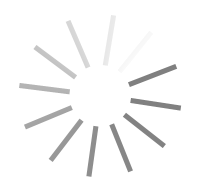Tips for Enjoying Genshin Impact with a Low-Quality Internet Connection
This article provides valuable tips for playing Genshin Impact with a bad internet connection, including lowering graphics settings, playing during off-peak hours, using a wired connection, limiting background internet usage, engaging in single-player activities, using a mobile hotspot, and keeping the game updated.
Playing Genshin Impact with a Poor Internet Connection: Tips and Workarounds
Genshin Impact is an online game that typically requires a stable internet connection for an optimal experience. However, playing with a bad or unstable internet connection is still possible, albeit with some limitations and challenges. Here are tips and workarounds for playing Genshin Impact with poor internet:
- Lowering Graphics Settings:
- Reducing the game's graphic settings can sometimes alleviate the strain on your internet connection, leading to smoother gameplay.
- Lower the resolution and decrease render quality to minimize data usage and enhance performance.
- Playing During Off-Peak Hours:
- Try playing during times when internet traffic is generally lower, such as late at night or early in the morning.
- This can lead to a more stable connection as the overall demand on your network is reduced.
- Using a Wired Connection:
- If possible, switch from a wireless (Wi-Fi) to a wired (Ethernet) connection. Wired connections are typically more stable and faster.
- Limiting Background Internet Usage:
- Ensure that other devices connected to your network are not using significant bandwidth, like streaming videos or downloading large files.
- Opting for Single-Player Activities:
- Engage in single-player activities within the game, which may require less data and be more tolerant of a poor connection.
- Using a Mobile Hotspot:
- In cases where your home internet is unreliable, consider switching to a mobile hotspot if your mobile data connection is stronger.
- Regularly Updating the Game:
- Ensure your game is up to date. Updates can include optimizations that might improve performance on slower connections.
While these tips may help, it's important to note that a poor internet connection can still lead to lag, disconnections, and a suboptimal gaming experience. Therefore, whenever possible, improving your internet connectivity is recommended for the best Genshin Impact experience.
Explore Genshin Impact Guides
 More Genshin Impact Guides
More Genshin Impact Guides
Mastering Furina's Gameplay: Best Team Compositions and Synergies in Genshin Impact
Discover the ideal team compositions and character synergies for maximizing Furina's abilities in Genshin Impact. This guide covers various strategies, focusing on elemental reactions, support roles, and energy recharge to enhance Furina's gameplay.
Maximizing Furina's Elemental Damage in Genshin Impact Teams
This article provides a comprehensive guide on balancing Furina's elemental damage in Genshin Impact with the overall team dynamics. It covers aspects such as understanding her abilities, choosing complementary characters, artifact optimization, focusing on elemental reactions, weapon selection, team synergy, and adapting to different enemies.
Effective Strategies for Using Furina's Elemental Burst in Genshin Impact Team Battles
Discover the key strategies to maximize the effectiveness of Furina's Elemental Burst 'Let the People Rejoice' in Genshin Impact team fights. Learn about optimal team composition, elemental reactions, energy recharge, and more to enhance your gameplay experience.